| | NTI SPLITMUX Quad Screen Splitter
NTI SPLITMUX Quad Screen Splitter
| | 
| Buy Online |
| |
NTI SPLITMUX Quad Screen Splitter Features and Benefits The SPLITMUX Quad Screen Splitter allows you to simultaneously display and monitor video signals from four different computers or video sources on a single screen. Additionally, the SPLITMUX can switch one of the four attached computers to a shared keyboard and mouse for operation. - Quad, Picture in Picture and Full Screen display modes.
- Independent video in to video out resolution.
- Supports up to 1600x1200 video resolution.
- Supports digital DVI and analog VGA.
- Equipped with On Screen Display (OSD).
- Front-panel push button and hotkeys for channel selection.
- LED indicators on switch show which port is active.
- Fully compliant with USB (1.0, 1.1) standards.
- Supports USB or legacy PS/2 computers.
- Supports digital DVI devices , such as DVD players, satellite receivers and HDTV tuners.
- PCs, SUNs and MACs can be booted simultaneously.
- USB SUN start-up keys are supported.
- Supports MAC soft (keyboard) power-on.
NTI SPLITMUX Quad Screen Splitter Specifications NTI SPLITMUX Hosts Female DVI-I connectorsFemale USB Type B connectorsFemale 6-pin miniDIN connectorsSUN Blade 100, SUN Blade 1000, SUN Ray, SUN Fire 280R, and SUN Fire V20zPCs with OS (Win 98/2000) and USB or legacy portsSupports MAC G4/G5 and XserveSupports digital DVI devices , such as DVD players, satellite receivers and HDTV tunersAny VGA computer can be connected by using a DVI-I to VGA cable NTI SPLITMUX Monitor Supports crisp and clear video resolution up to 1600x1200Female DVI-I single link connectorsA VGA monitor can be connected by using a DVI-I to VGA cable NTI SPLITMUX Devices Female USB Type A connectorsCompatible with most USB keyboards and miceKeyboard and mouse are hot-pluggableSupports SUN and MAC extra keysConnect legacy PS/2 devices by using a USB-PS2-R adapter NTI SPLITMUX Power 110 or 220 VAC at 50 or 60 Hz via IEC connector NTI SPLITMUX Dimensions WxDxH (in): 17.25"x9.5"x1.75"Weight: 6.4 lbs NTI SPLITMUX Quad Screen SplitterPackage Includes SPLITMUX Quad Screen SplitterRack mount kitFour 6.5-foot 6-pin miniDIN Y-cablesFour 6.5-foot USB male type A to male type B cablesTwo 6.5-foot DVI-I male to male cableTwo 6.5-foot DVI-I to VGA male to male cableUSB to PS/2 converterSerial update cableUser manual
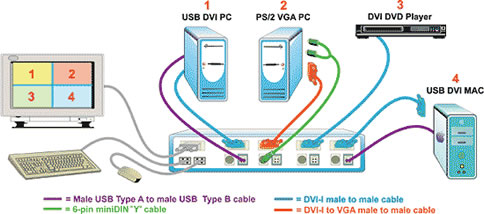
NTI SPLITMUX Quad Screen SplitterDiagram
NTI SPLITMUX Quad Screen SplitterDisplay Modes
Quad Mode
In quad mode, the screen is split into four fields of equal size each displaying the entire contents of four different video sources.Full Screen Mode
In full screen mode, one of the four computers'video sources is displayed in full screen size and maximum resolution. Picture in Picture (PIP) Mode
In PIP mode, the full screen display of one of the four video sources is accompanied by one or three small images (thumbnails) of the three other video sources on the right hand margin of the screen allowing simultaneous monitoring. NTI SPLITMUX Quad Screen Splitter Built-in Control Front Panel Interface Use front panel buttons to locally change ports or to select a display mode.LEDs indicate currently selected port and display mode.Keyboard Use hotkey commands to select display mode and to select ports.
On Screen Display (OSD) Select display modes and computers with On Screen Display (OSD).Use the front panel buttons or your keyboard to operate the OSD.OSD controls for hotkeys, OSD position, quad mode, PIP mode, brightness, contrast, phase, Horz- and Vert-center alignment adjustment. | |

